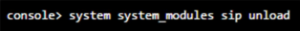Loading...
Sophos
Hier finden Sie die Standard-Einstellungen für Ihre Sophos. Bitte beachten Sie, dass es je nach Modell und Software-Stand zu Abweichungen kommen kann.
Bei der Sophos-Firewall wird diese Einstellung über die Konsole mit folgendem Befehl geändert:
console> set packetfilter timeouts ip_conntrack_udp_timeout 300
Standartmässig ist dieser auf 30s
Andernfalls kann das SIP-Module auch deaktiviert werden:
How to enable / disable the SIP module The administrator can disable the SIP module by following the steps below:
- Log in to the CLI using Telnet or SSH. You can also access the CLI from admin > Console in the upper right corner of the Admin Console screen.
- Choose option 4. Device Console.
- Execute the following command(s):
console> system system_modules sip unload
Note:
To load the SIP module again, execute the following command at the console prompt:
console> system system_modules sip load